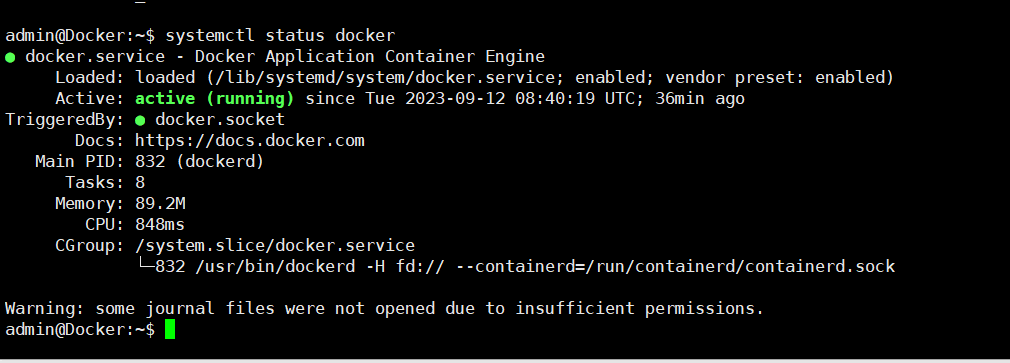1. Let us press to New.
Tpye* Select App Catalog.
OS* Select Docker.
Size* Please choose the size as the customer desires.
Then fill in complete information such as Username, Password, Resource name. When finished, press Create to continue.
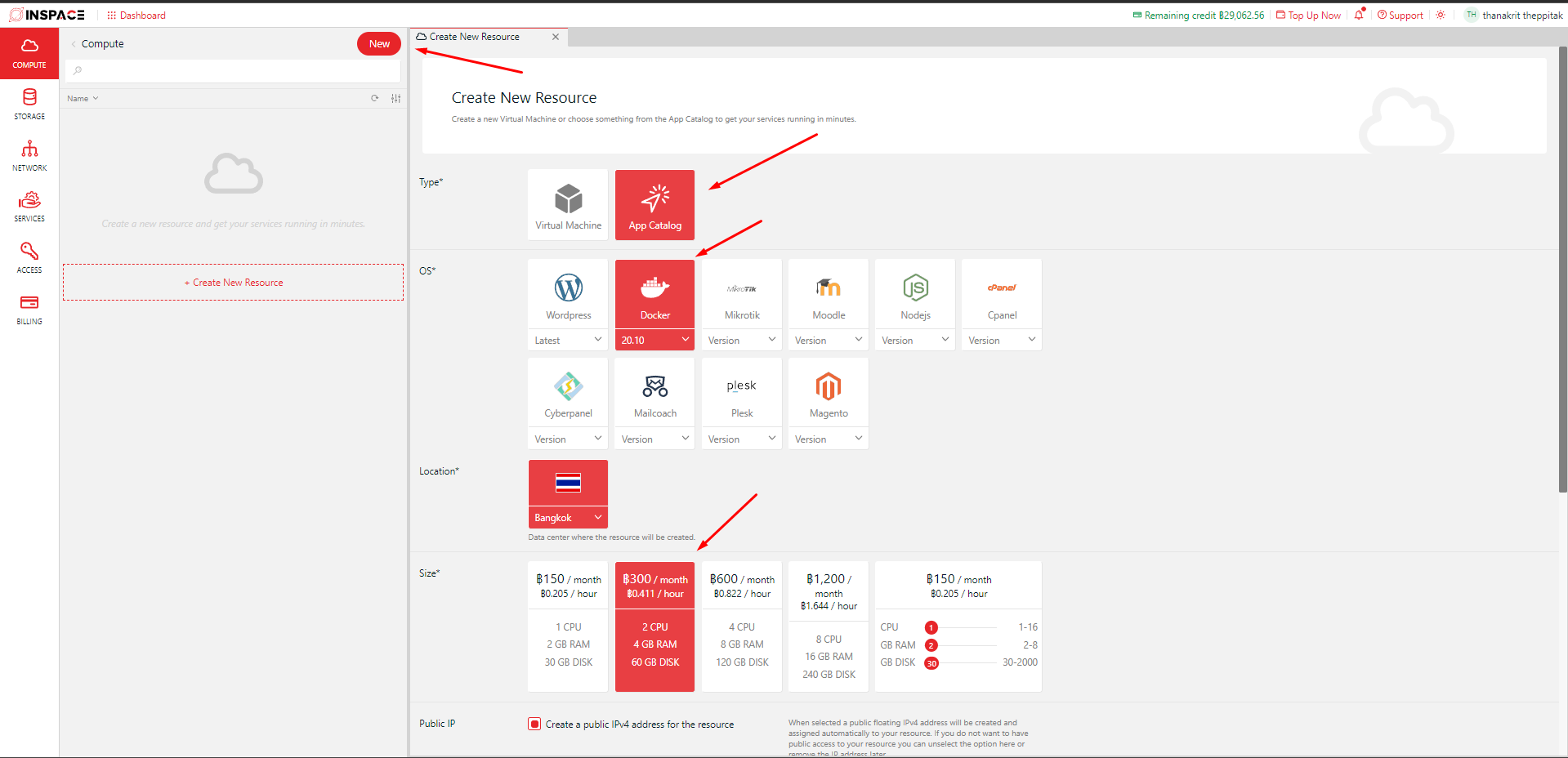
2. Once created, we will already have a Public IP.
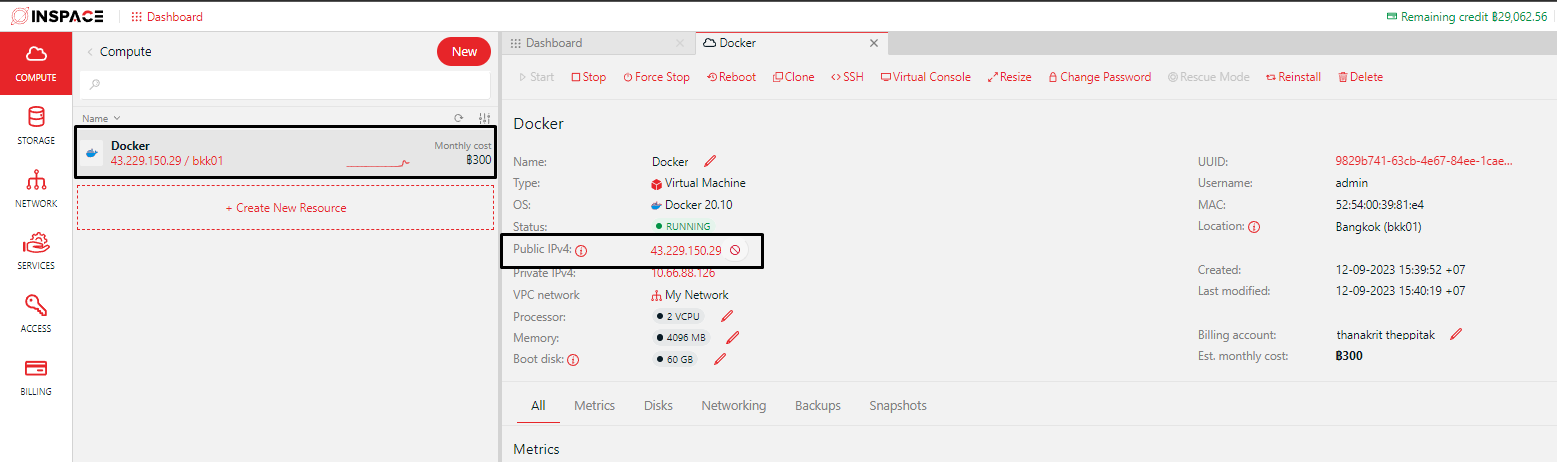
3. Let us use the IP obtained to SSH into it.
4. When you fill in the correct information, you will be logged into the system as shown in the picture.
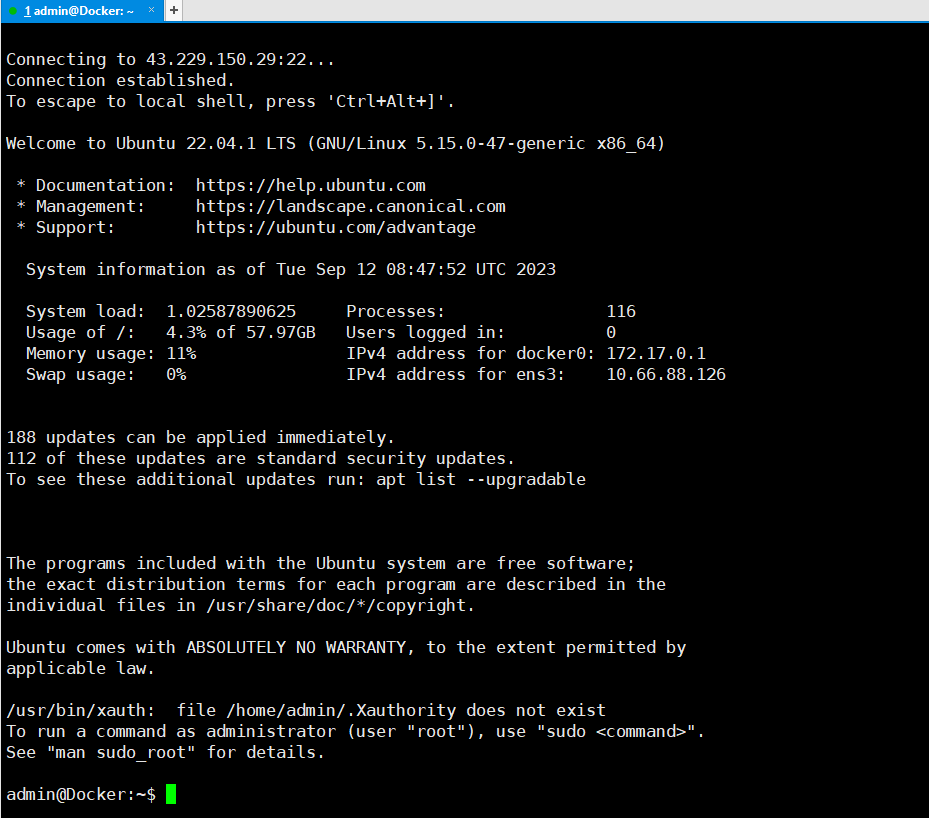
5. We can check the Docker status with the command “systemctl status docker” to check the working status of Docker.