INSPACE OBJECT STORAGE
Inspace object storage offers a comprehensive set of features designed to provide a secure, flexible, and scalable storage solution for your data

Utilizing the Bucket Object Storage of Inspace cloud offers a robust and flexible solution for efficiently managing and storing your data assets. With this feature, you can organize your data into individual buckets

Use the provided API or intuitive web interface to seamlessly upload your data objects into the designated buckets. This facilitates straightforward data input without the need for complex coding or technical expertise
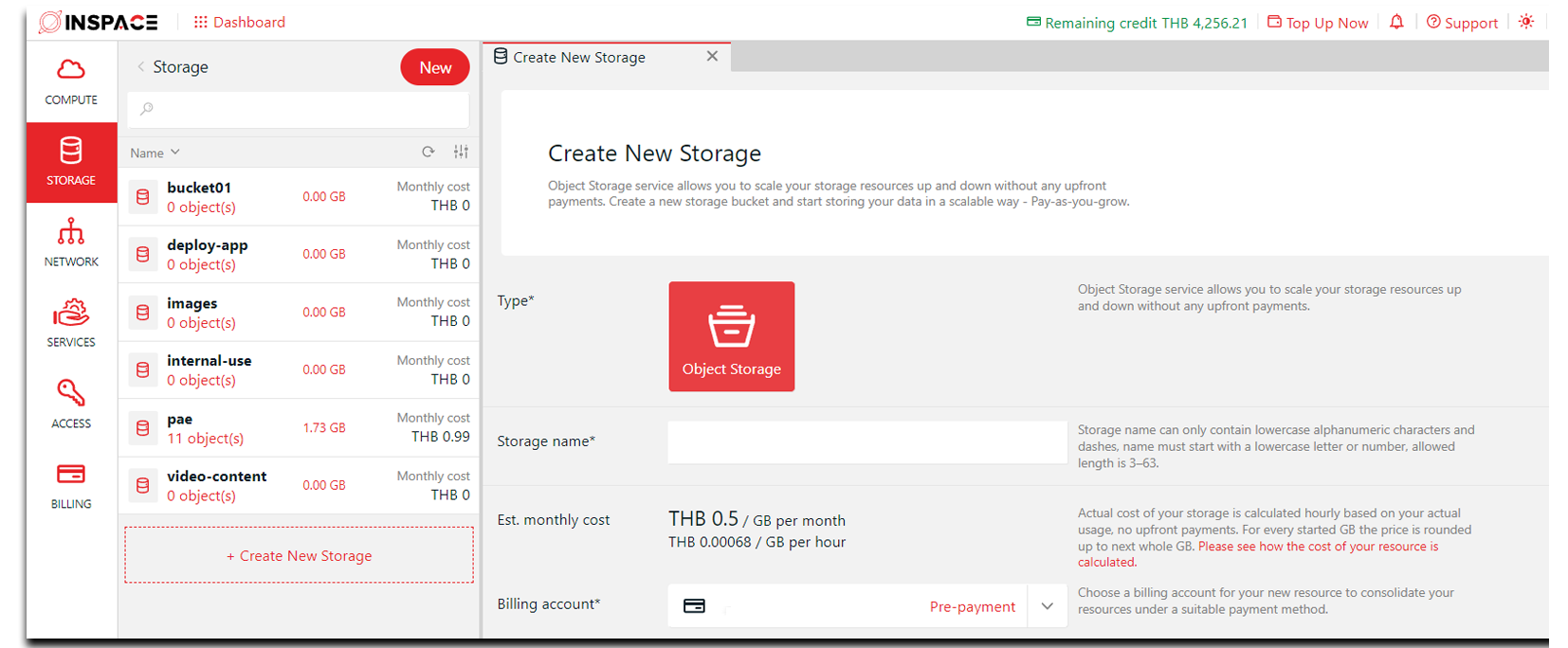
API
Key Features
Location
Security
Suitability
Fully API
-
Object Storage API
Use the provided link or endpoint to connect to the service. Utilize an API client or make an HTTP request to send a request to the API and receive a response from the Object Storage -
CDN
Content Delivery Network (CDN) to ensure fast data access. The CDN will store data on servers closer to users, enhancing speed and reliability of service -
Create Bucket
Use the API to create a data storage space (Bucket) in Object Storage -
Permission
When using the API, it's essential to employ suitable identity verification and access permissions to prevent unauthorized access to data

Highlight
-
Performance
Inspace Object Storage offers high-speed and efficient data access, allowing concurrent data loading capabilities that enhance performance and efficiency -
Security
Inspace Object Storage is equipped with a well-designed security system, including the utilization of authentication mechanisms and data encryption to maintain confidentiality and prevent unauthorized access -
Data Management and Search
Object Storage incorporates a capable data management and search system, enabling functionalities such as image insertion within applications or metadata-based data retrieval -
Cost-effectiveness
Inspace Object Storage operates on a pay-per-use basis, allowing for flexible and cost-effective usage without the need for hardware investment in data storage equipment

Location
-
Thailand
The server is located in Thailand, close to users, which helps reduce the time it takes to access data. This minimizes loading delays and provides users with a faster and more convenient experience when accessing data -
Reliability and confidence in the service
Placing servers in highly secure and stable environments enhances the reliability and trustworthiness of the Object Storage service. This approach reduces the risk of system instability or data loss, ensuring a higher level of dependability -
Data Policy
Deploying servers in compliant and legally regulated environments ensures data security. This approach facilitates the implementation and adherence to data storage policies and regulatory practices, promoting orderly and straightforward data management

Security
-
Encryption
Data encryption techniques to safeguard privacy and confidentiality of data within Object Storage, ensuring data is encrypted before being stored in the Object Storage -
Authentication
Access to data within Object Storage is fortified by a robust authentication system, ensuring that only authorized individuals can access data and granting specific user privileges as appropriate. This minimizes the risk of unauthorized data access -
3 Copies
Enhancing data durability and security, implementing a 3 Replica strategy involves duplicating data across three distinct locations, ensuring multiple copies of the data exist. This safeguards against data loss or damage in one location; remaining copies in other locations can be utilized to maintain uninterrupted service

SUITABILITY
-
Unstructured Data
Suitable for storing large-sized data and images, such as photographs taken from a camera, which can be stored in the data storage system and accessed as needed. -
Internet of Things - IoT
For sending data from IoT devices with large data volumes, Object Storage is a suitable option for collecting and storing this data -
Digital Media
For media agencies, digital service companies, or companies in the creative industry that need to store a vast amount of data to provide public services -
Business Data
For organizations that need to store business data in the form of videos, audio, images, or documents

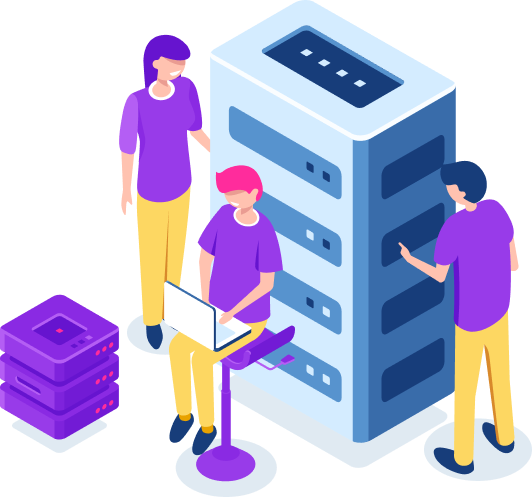
Features
-
Standard Support
Inspace Object Storage supports standard protocols such as Amazon S3 and OpenStack Swift, allowing you to access data using Access Keys -
Flexibility
Inspace Object Storage can automatically scale to accommodate large amounts of data and can be flexibly expanded to meet additional data storage needs -
Reliability
Choosing SAS, SSD, and HDD at the Data Center level for Object Storage allows data to be stored in multiple locations, enhancing security and reliability. The data backup system enables the ability to recover data from failures and damages -
Ensure Secure
Inspace Object Storage features a well-designed security system, including authorization mechanisms and data encryption, to preserve confidentiality and prevent unauthorized access
GOOD PRICING
Inspace Object Storage Pay-per-use
Storage | Bandwidth | Monthly Price | Hourly Price |
|---|---|---|---|
1 TB | Unmetered | ฿500/mo | ฿0.684/hr |
2 TB | Unmetered | ฿1,000/mo | ฿1.369/hr |
5 TB | Unmetered | ฿2,500/mo | ฿3.424/hr |
10 TB | Unmetered | ฿5,000/mo | ฿6.849/hr |
20 TB | Unmetered | ฿10,000/mo | ฿13.698/hr |
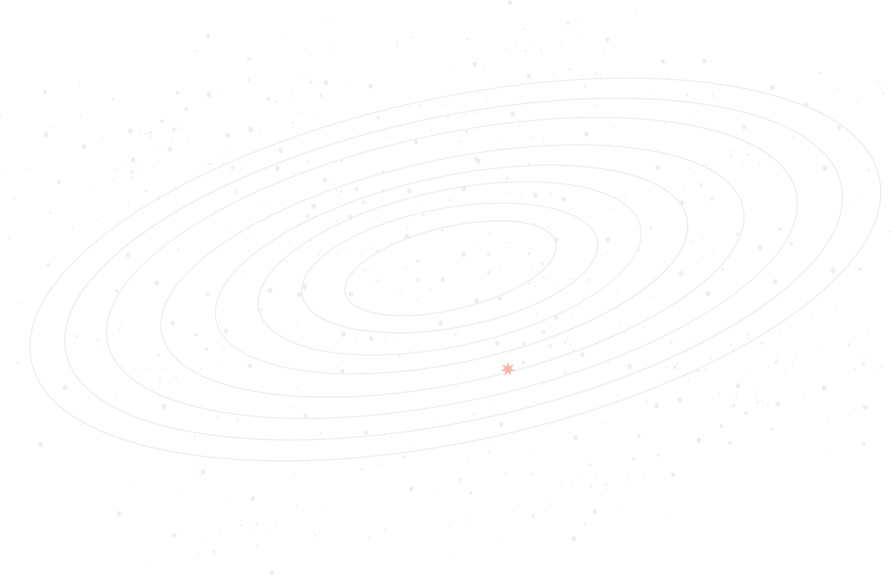
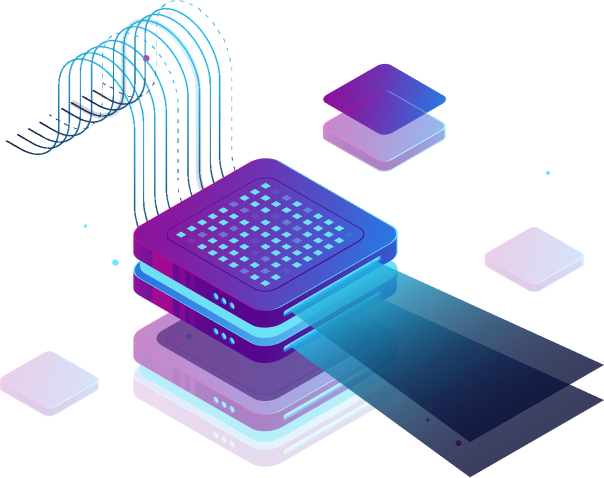
Why Inspace Object Storage ?
-
Pay-per-use
Pay-per-use billing allows for payment based on actual usage, eliminating charges for unused resources. This significantly reduces costs and enables flexible usage planning -
Development and testing of applications
Inspace Object Storage is widely favored in the development and testing of applications due to its flexible data storage capabilities and fast data accessibility. Developers can utilize Object Storage for storing testing data and crafting workflow patterns during the development process -
Backup & Replica
Inspace Object Storage is suitable for secure data backup. Backup data can be stored in Object Storage, ensuring confidence that the data will not be lost in the event of errors
How does it work?
-
POST
When you have data to store in Inspace object storage, you can use the API or the command interface within the S3 creation page to upload the data into the storage system. The data will be divided into segments and replicated across the designated storage locations according to the settings you configure. This enhances the data's reliability and security -
GET
View or download data stored in Inspace object storage, you can use the API or the command interface to retrieve data from the storage system
